Follow the instructions listed below to insert an "Oval" object into the label.
1)You may click ![]() from the toolbar or click "Object" > "Oval" from the top menu to insert an "Oval" object into the label.
from the toolbar or click "Object" > "Oval" from the top menu to insert an "Oval" object into the label.
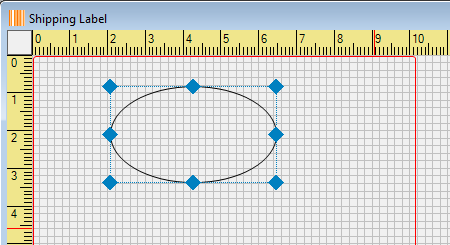
2)Inside the "Oval" object area, right-click the mouse and click the "Properties" menu.
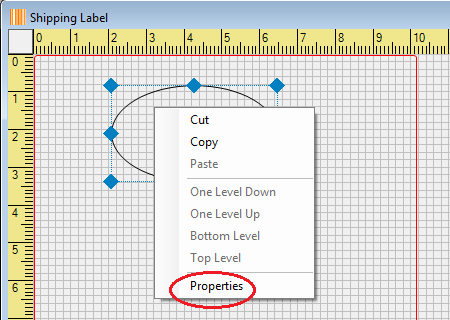
3)Inside the "General Settings" tab, you may change the value of the dimension size.

4)For the "Border Style" tab, please refer to this section.
5)For the "Fill Style" tab, please refer to this section.