Follow the instructions listed below to install Oracle Data Access Components (ODAC).
1)Unzip the package and run setup.exe to do the installation and click the "Next" button.

2)Choose the "Oracle Data Access Components for Oracle Client 11.2.0.3.20" option and click the "Next" button.
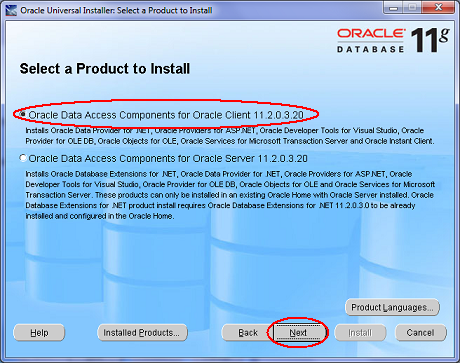
3)Configure the "Install Location" and click the "Next" button.

4)Only select "Oracle Data Provider for NET 11.2.0.3.20", "Oracle Provider for OLE DB 11.2.0.3.20", "Oracle Objects for OLE 11.2.0.3.20" and "Oracle Instant Client 11.2.0.3.20" and click the "Next" button.
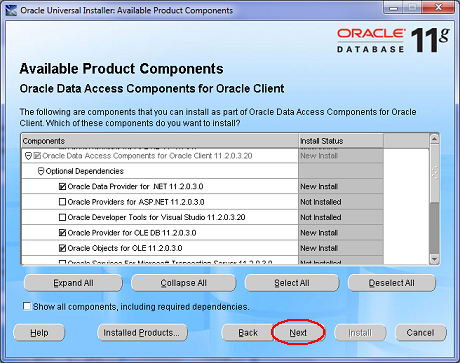
5)Click the "Install" button.

6)The installation process begins.

7)Click the "Exit" button to finish the installation.
