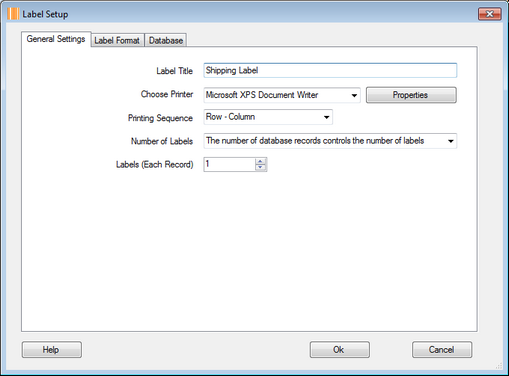Follow the instructions listed below to customize the general settings.
1)Inside the "General Settings" tab, enter a value for the "Label Title" text field, choose a printer from the printer list, you may click the"Properties" button to configure your selected printer, choose label printing sequence option and specify the number of printed labels.