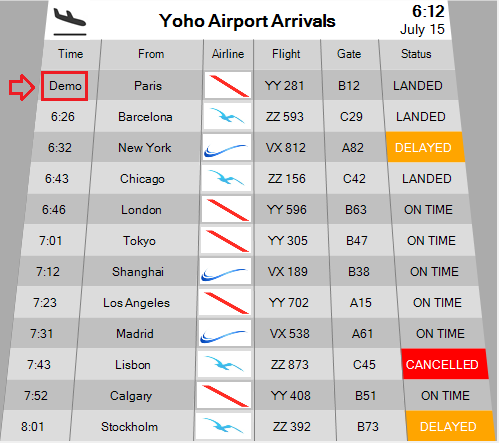1.Unzip MegaTableNet.zip and extract all files to a local folder.
2.Locate and copy NET.MegaTable.dll to a folder beyond your project folder and its sub folders.
3.Add reference to NET.MegaTable.dll in your project.
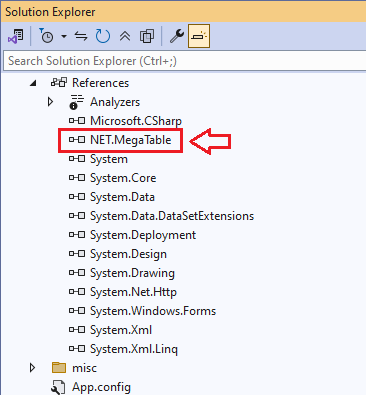
4.Right click anywhere on the Toolbox to select "Choose Items...".
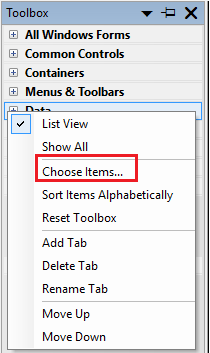
5.In the "Choose Toolbox Items" dialog, select the ".NET Framework Components" tab, click on the "Browse" button and select NET.MegaTable.dll.
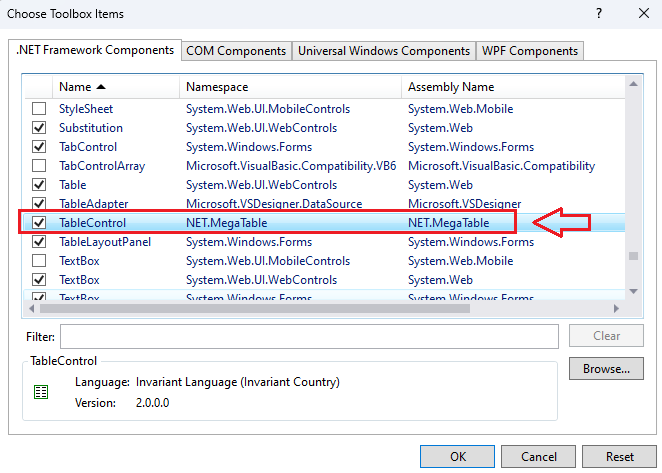
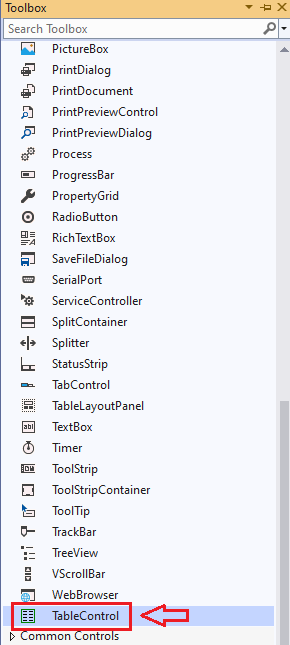
6.If the above step fails and you are prompted with the message below, probably NET.MegaTable.dll is located within your project folder or its sub folders. Relocate it to somewhere else beyond your project folder and its sub folders, redo the step 5.
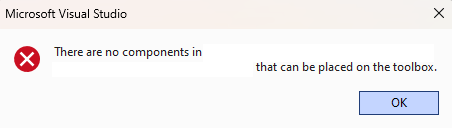
7.Drag and drop the control onto a Windows Form, a screenshot of the properties page is listed below:
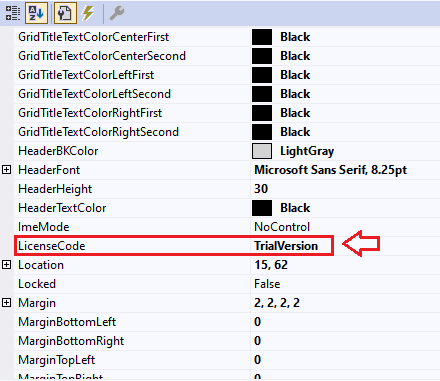
8.The text of 1st non-image cell of 1st row (if applicable) shows as "Demo" to override original text. The full version doesn't come with such overriding.