You will be prompted to enter a value when previewing or printing label(s), you may change the configurations for the prompt text, default value, validation option and maximum length of prompted value. If the "Maximum Length" is set to 0, no length restriction will be applied to the prompted value.
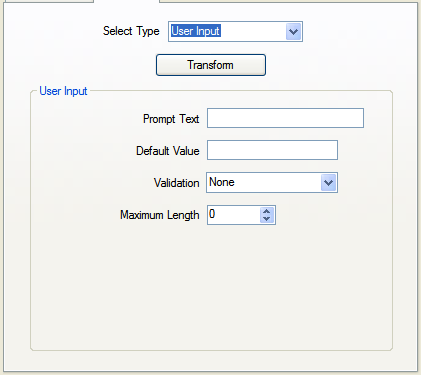
For the "Prompt Values" window related to printing or preview, please refer to this section.